1
2
3
4
5
6
7
8
9
10
11
12
13
14
15
16
17
18
19
20
21
22
23
24
25
26
27
28
29
30
31
32
33
34
35
36
37
38
39
40
41
42
43
44
45
46
47
48
49
50
51
52
53
54
55
56
57
58
59
60
61
62
63
64
65
66
67
68
69
70
71
72
73
74
75
76
77
78
79
80
81
82
83
84
85
86
87
88
|
# KAU :kpref-activity
KAU supports Preferences that are created without xmls and through AppCompat.
The items are backed by a [FastAdapter](https://github.com/mikepenz/FastAdapter) and support [iicons](https://github.com/mikepenz/Android-Iconics).
The logic behind kpref items is that most states are based around callbacks.
As a result, we don't need to hold references of items that may change;
we simply reload the list and all states will be refetched.
This is especially powerful when items are interdependent.
Rather than adding a bunch of calls on one item when its state changes (which we can still do in this lib)
and propagating to other items when necessary,
we may instead reload and have each item verify their states themselves.
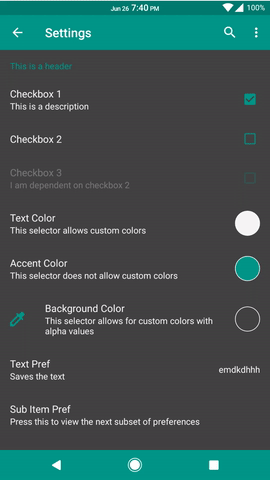
The easiest way to create the settings is to extend `KPrefActivity`.
We will then override `onCreateKPrefs` to generate our adapter builder.
The adapter builder can easily add items using defined functions.
Each item added extends one or more contracts to configure it.
The contracts are as follows:
Contract | Mandatory | Optional | Description
:--- | :--- | :--- | :---
`CoreAttributeContract` | `NA` | `textColor` `accentColor` | Defines stylings that are added in every item
`CoreContract` | `titleRes` | `descRes` `iicon` | Implemented by every item
`BaseContract` | `getter` `setter` | `enabler` `onClick` `onDisabledClick`, `visible` | Implemented by every preference item
`KPrefColorContract` | `NA` | `showPreview` | Additional configurations for the color picker
`KPrefSeekbarContract` | `NA` | `min` `max` `increments` `toText` `textViewConfigs` | Addtional configurations for a seekbar, as well as text to be displayed on the side.
`KPrefSubItemsContract` | `itemBuilder` | `NA` | Contains a new list for the adapter to load when clicked
`KPrefTextContract` | `NA` | `textGetter` | Additional configurations for the text item
The kpref items are as followed:
Item | Implements | Description
:--- | :--- | :---
`checkbox` | `CoreContract` `BaseContract` | Checkbox item; by default, clicking it will toggle the checkbox and the kpref
`colorPicker` | `CoreContract` `BaseContract` `KPrefColorContract` | Color picker item; by default, clicking it will open a dialog which will change the color (int)
`seekbar` | `CoreContract` `BaseContract` `KprefSeekbarContract` | Seekbar item. Takes in a given range and will call the setter whenever a user picks a new value.
`header` | `CoreContract` | Header; just a title that isn't clickable
`text` | `CoreContract` `BaseContract` `KPrefTextContract` | Text item; displays the kpref as a String on the right; does not have click implementation by default
`plainText` | `CoreContract` `BaseContract` | Plain text item; like `text` but does not deal with any preferences directly, so it doesn't need a getter or setter
This can be used to display text or deal with preference that are completely handed within the click event (eg a dialog).
`subItems` | `CoreContract` `KPrefSubItemsContract` | Sub items; contains a new page for the activity to load when clicked
An example of the adapter builder:
```kotlin
override fun onCreateKPrefs(savedInstanceState: android.os.Bundle?): KPrefAdapterBuilder.() -> Unit = {
header(R.string.header)
/**
* This is how the setup looks like with all the proper tags
*/
checkbox(title = R.string.checkbox_1, getter = { KPrefSample.check1 }, setter = { KPrefSample.check1 = it },
builder = {
descRes = R.string.desc
})
/**
* This is how it looks like without the tags
*/
checkbox(R.string.checkbox_3, { KPrefSample.check3 }, { KPrefSample.check3 = it }) {
descRes = R.string.desc_dependent
enabler = { KPrefSample.check2 }
onDisabledClick = {
itemView, _, _ ->
itemView.context.toast("I am still disabled")
true
}
}
}
```
On top of per item configurations, `KPrefActivity` has some core attributes that you can define on creation.
It is done through the abstract function:
```kotlin
override fun kPrefCoreAttributes(): CoreAttributeContract.() -> Unit = {
textColor = { Prefs.textColor } // text color getter; refreshes automatically on reload
accentColor = { Prefs.accentColor } // accent color getter
// background color does not exist as it is done through the ripple canvas
}
```
|
