diff options
| author | Allan Wang <me@allanwang.ca> | 2017-07-09 15:42:11 -0700 |
|---|---|---|
| committer | Allan Wang <me@allanwang.ca> | 2017-07-09 15:42:11 -0700 |
| commit | f1660aab8a25c93aebdb7993e4bfbc3bb7e65ee5 (patch) | |
| tree | 50d1c66f3149e2cfed37bf3ab9413e5d40e6a751 /core | |
| parent | 8c186f994fec4166b9dfadb71e6453a21ebccfd8 (diff) | |
| download | kau-f1660aab8a25c93aebdb7993e4bfbc3bb7e65ee5.tar.gz kau-f1660aab8a25c93aebdb7993e4bfbc3bb7e65ee5.tar.bz2 kau-f1660aab8a25c93aebdb7993e4bfbc3bb7e65ee5.zip | |
Update gifs
Diffstat (limited to 'core')
| -rw-r--r-- | core/README.md | 2 | ||||
| -rw-r--r-- | core/src/main/kotlin/ca/allanwang/kau/swipe/SwipeBackLayout.kt | 2 |
2 files changed, 2 insertions, 2 deletions
diff --git a/core/README.md b/core/README.md index 461f30a..16ba5a0 100644 --- a/core/README.md +++ b/core/README.md @@ -92,7 +92,7 @@ As mentioned, blank items will be ignored, so feel free to create a bunch of emp Ripple canvas provides a way to create simultaneous ripples against a background color. They can be used as transitions, or as a toolbar background to replicate the look for [Google Calendar](https://stackoverflow.com/questions/27872324/how-can-i-animate-the-color-change-of-the-statusbar-and-toolbar-like-the-new-ca) - +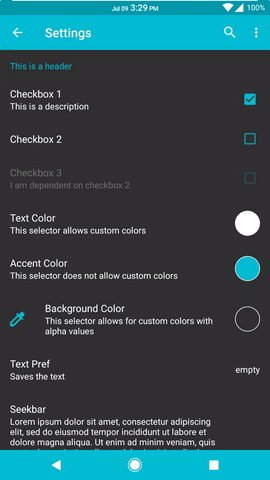 Many ripples can be stacked on top of each other to run at the same time from different locations. The canvas also supports color fading and direct color setting so it can effectively replace any background. diff --git a/core/src/main/kotlin/ca/allanwang/kau/swipe/SwipeBackLayout.kt b/core/src/main/kotlin/ca/allanwang/kau/swipe/SwipeBackLayout.kt index 63efa01..7f4399d 100644 --- a/core/src/main/kotlin/ca/allanwang/kau/swipe/SwipeBackLayout.kt +++ b/core/src/main/kotlin/ca/allanwang/kau/swipe/SwipeBackLayout.kt @@ -16,7 +16,7 @@ import java.lang.ref.WeakReference /** * The layout that handles all the touch events - * Note that this differs from [ca.allanwang.kau.widgets.ElasticDragDismissFrameLayout] + * Note that this differs from [ca.allanwang.kau.ui.widgets.ElasticDragDismissFrameLayout] * in that nested scrolling isn't considered * If an edge detection occurs, this layout consumes all the touch events * Use the [swipeEnabled] toggle if you need the scroll events on the same axis |
